- Published on
Create simple editable table with search and pagination in React JS in 2 min | React JS development
- Authors
- Name
- Gyanendra Kumar Knojiya
- @gyanknojiya
The tabular view with pagination is the best view to show data. If we need a listing of large data like posts, users, etc in the dashboard, then we can create a simple table view. But creating a custom table takes a long time. So here we are going to see how can we create a best practice table view in just 2 min.
Installing-
We are going to use a material-table package. We can install it by using NPM or yarn.
npm install material-table @material-ui/core
// or
yarn add material-table @material-ui/core
Optionally, you can also install material icons-
To install @material-ui/icons with npm:
npm install @material-ui/icons
To install @material-ui/icons with yarn:
yarn add @material-ui/icons
Configuration-
After installing it, we can directly import it into the respected component and need some required data.
It needs an array of columns-
const columns = [
{ title: 'First Name', field: 'firstName' },
{
title: 'Last Name',
field: 'lastName',
initialEditValue: 'initial value',
},
{ title: 'Mobile Number', field: 'mobileNumber', type: 'numeric' },
{ title: 'Email', field: 'email', editable: 'never' },
]
Now, we need an array of data for for columns. Make sure field name should match in columns with keys of of object in data.
const data = [
{
firstName: 'Gyanendra',
lastName: 'Knojiya',
mobileNumber: 8802879231,
email: 'gyanendrak064@gmail.com',
},
{
firstName: 'Virat',
lastName: 'Kohli',
mobileNumber: 9876543210,
email: 'virat@gmail.com',
},
{
firstName: 'Rohit',
lastName: 'Sherma',
mobileNumber: 9984572157,
email: 'rohit@gmail.com',
},
]
Action Icons-
You can also add material icons. First we need to import all icons and after that we need to add icons ref for every action-
// import-
import AddBox from '@material-ui/icons/AddBox'
import ArrowDownward from '@material-ui/icons/ArrowDownward'
import Check from '@material-ui/icons/Check'
import ChevronLeft from '@material-ui/icons/ChevronLeft'
import ChevronRight from '@material-ui/icons/ChevronRight'
import Clear from '@material-ui/icons/Clear'
import DeleteOutline from '@material-ui/icons/DeleteOutline'
import Edit from '@material-ui/icons/Edit'
import FilterList from '@material-ui/icons/FilterList'
import FirstPage from '@material-ui/icons/FirstPage'
import LastPage from '@material-ui/icons/LastPage'
import Remove from '@material-ui/icons/Remove'
import SaveAlt from '@material-ui/icons/SaveAlt'
import Search from '@material-ui/icons/Search'
import ViewColumn from '@material-ui/icons/ViewColumn'
// Add-
const tableIcons = {
Add: forwardRef((props, ref) => <AddBox {...props} ref={ref} />),
Check: forwardRef((props, ref) => <Check {...props} ref={ref} />),
Clear: forwardRef((props, ref) => <Clear {...props} ref={ref} />),
Delete: forwardRef((props, ref) => <DeleteOutline {...props} ref={ref} />),
DetailPanel: forwardRef((props, ref) => <ChevronRight {...props} ref={ref} />),
Edit: forwardRef((props, ref) => <Edit {...props} ref={ref} />),
Export: forwardRef((props, ref) => <SaveAlt {...props} ref={ref} />),
Filter: forwardRef((props, ref) => <FilterList {...props} ref={ref} />),
FirstPage: forwardRef((props, ref) => <FirstPage {...props} ref={ref} />),
LastPage: forwardRef((props, ref) => <LastPage {...props} ref={ref} />),
NextPage: forwardRef((props, ref) => <ChevronRight {...props} ref={ref} />),
PreviousPage: forwardRef((props, ref) => <ChevronLeft {...props} ref={ref} />),
ResetSearch: forwardRef((props, ref) => <Clear {...props} ref={ref} />),
Search: forwardRef((props, ref) => <Search {...props} ref={ref} />),
SortArrow: forwardRef((props, ref) => <ArrowDownward {...props} ref={ref} />),
ThirdStateCheck: forwardRef((props, ref) => <Remove {...props} ref={ref} />),
ViewColumn: forwardRef((props, ref) => <ViewColumn {...props} ref={ref} />),
}
Creating table-
All done. Our table is ready. Not we can show data
import React, { useState, forwardRef } from 'react'
import MaterialTable from 'material-table'
import AddBox from '@material-ui/icons/AddBox'
import ArrowDownward from '@material-ui/icons/ArrowDownward'
import Check from '@material-ui/icons/Check'
import ChevronLeft from '@material-ui/icons/ChevronLeft'
import ChevronRight from '@material-ui/icons/ChevronRight'
import Clear from '@material-ui/icons/Clear'
import DeleteOutline from '@material-ui/icons/DeleteOutline'
import Edit from '@material-ui/icons/Edit'
import FilterList from '@material-ui/icons/FilterList'
import FirstPage from '@material-ui/icons/FirstPage'
import LastPage from '@material-ui/icons/LastPage'
import Remove from '@material-ui/icons/Remove'
import SaveAlt from '@material-ui/icons/SaveAlt'
import Search from '@material-ui/icons/Search'
import ViewColumn from '@material-ui/icons/ViewColumn'
const tableIcons = {
Add: forwardRef((props, ref) => <AddBox {...props} ref={ref} />),
Check: forwardRef((props, ref) => <Check {...props} ref={ref} />),
Clear: forwardRef((props, ref) => <Clear {...props} ref={ref} />),
Delete: forwardRef((props, ref) => <DeleteOutline {...props} ref={ref} />),
DetailPanel: forwardRef((props, ref) => <ChevronRight {...props} ref={ref} />),
Edit: forwardRef((props, ref) => <Edit {...props} ref={ref} />),
Export: forwardRef((props, ref) => <SaveAlt {...props} ref={ref} />),
Filter: forwardRef((props, ref) => <FilterList {...props} ref={ref} />),
FirstPage: forwardRef((props, ref) => <FirstPage {...props} ref={ref} />),
LastPage: forwardRef((props, ref) => <LastPage {...props} ref={ref} />),
NextPage: forwardRef((props, ref) => <ChevronRight {...props} ref={ref} />),
PreviousPage: forwardRef((props, ref) => <ChevronLeft {...props} ref={ref} />),
ResetSearch: forwardRef((props, ref) => <Clear {...props} ref={ref} />),
Search: forwardRef((props, ref) => <Search {...props} ref={ref} />),
SortArrow: forwardRef((props, ref) => <ArrowDownward {...props} ref={ref} />),
ThirdStateCheck: forwardRef((props, ref) => <Remove {...props} ref={ref} />),
ViewColumn: forwardRef((props, ref) => <ViewColumn {...props} ref={ref} />),
}
const App = () => {
const columns = [
{ title: 'First Name', field: 'firstName' },
{
title: 'Last Name',
field: 'lastName',
initialEditValue: 'initial value',
},
{ title: 'Mobile Number', field: 'mobileNumber', type: 'numeric' },
{ title: 'Email', field: 'email', editable: 'never' },
]
const [data, setData] = useState([
{
firstName: 'Gyanendra',
lastName: 'Knojiya',
mobileNumber: 8802879231,
email: 'gyanendrak064@gmail.com',
},
{
firstName: 'Virat',
lastName: 'Kohli',
mobileNumber: 9876543210,
email: 'virat@gmail.com',
},
{
firstName: 'Rohit',
lastName: 'Sherma',
mobileNumber: 9984572157,
email: 'rohit@gmail.com',
},
])
return (
<>
<h1>Editable table example</h1>
<MaterialTable
title="Editable Table"
icons={tableIcons}
columns={columns}
data={data}
editable={{
onRowAdd: (newData) =>
new Promise((resolve, reject) => {
setTimeout(() => {
setData([...data, newData])
resolve()
}, 1000)
}),
onRowUpdate: (newData, oldData) =>
new Promise((resolve, reject) => {
setTimeout(() => {
const dataUpdate = [...data]
const index = oldData.tableData.id
dataUpdate[index] = newData
setData([...dataUpdate])
resolve()
}, 1000)
}),
onRowDelete: (oldData) =>
new Promise((resolve, reject) => {
setTimeout(() => {
const dataDelete = [...data]
const index = oldData.tableData.id
dataDelete.splice(index, 1)
setData([...dataDelete])
resolve()
}, 1000)
}),
}}
/>
</>
)
}
export default App
Preview-
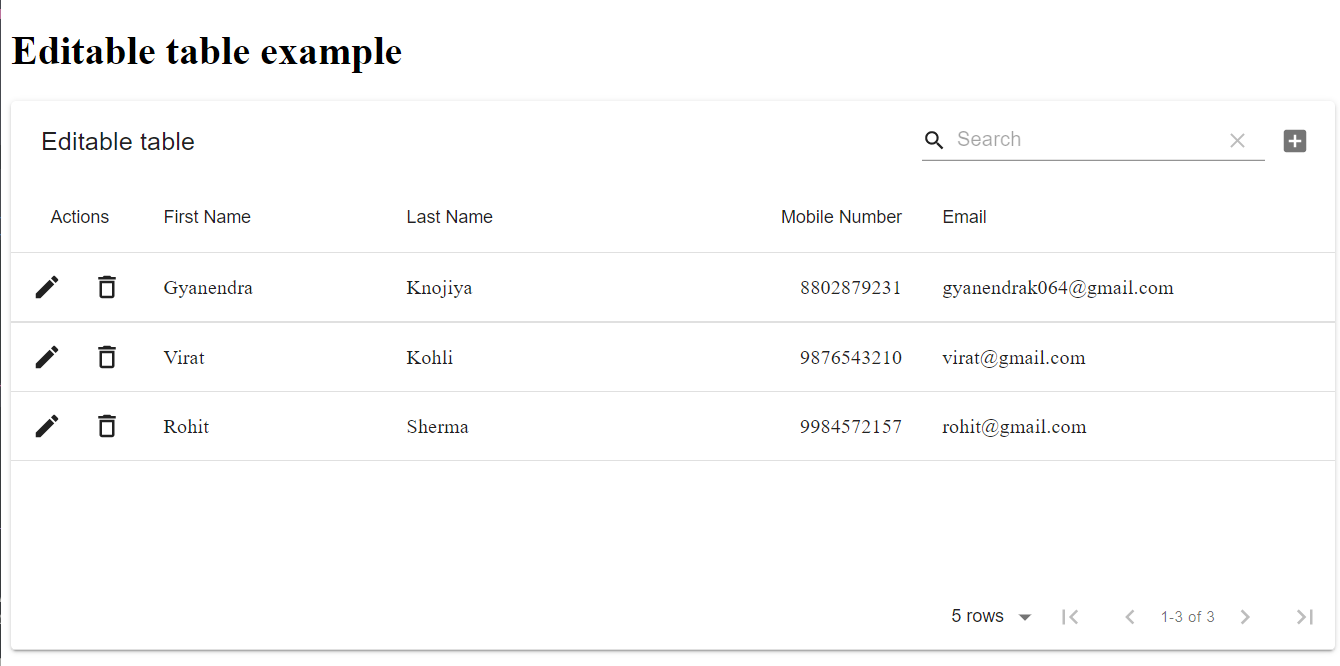
Thanks for reading this article. You can play with this sendbox https://codesandbox.io/s/editable-example-0wctb to explore more.
If you have any queries, feel free to contact me: https://gyanendra.tech/#contact